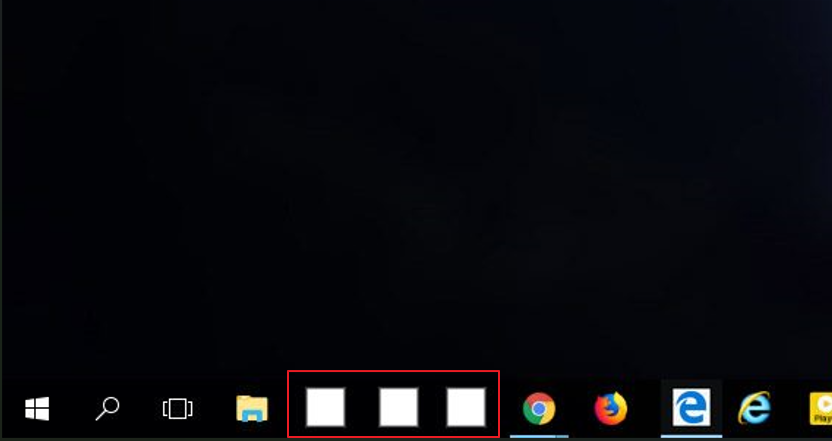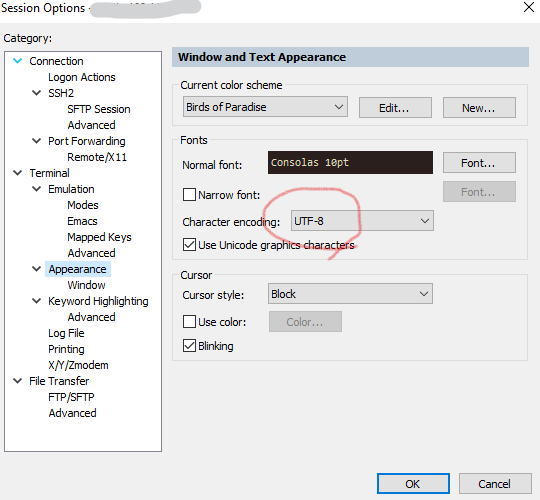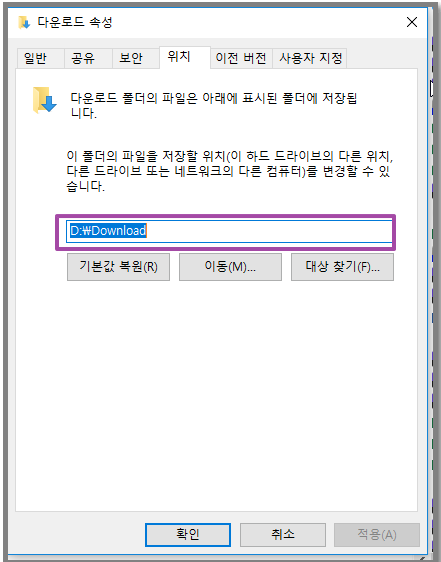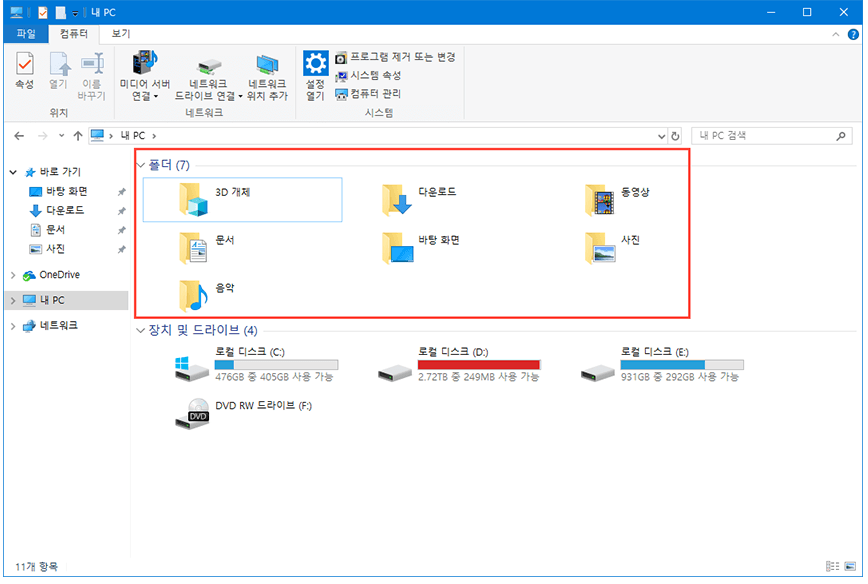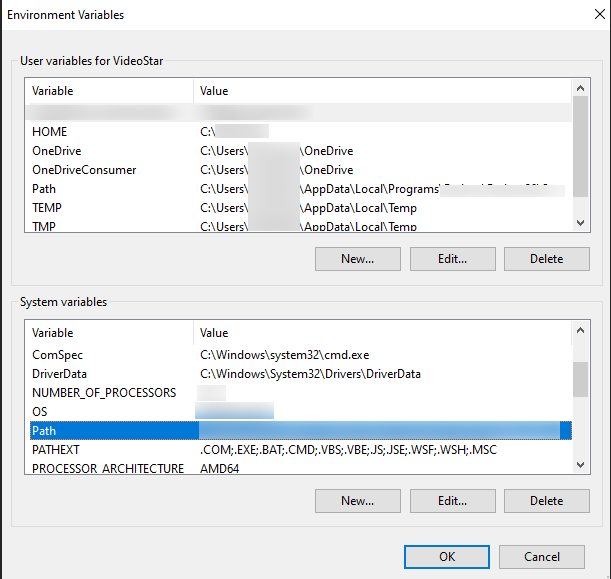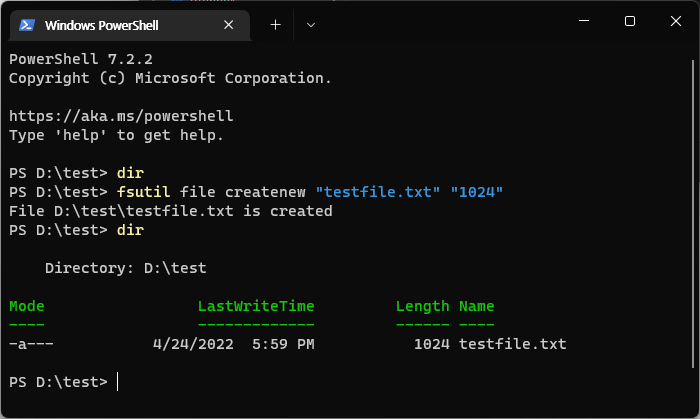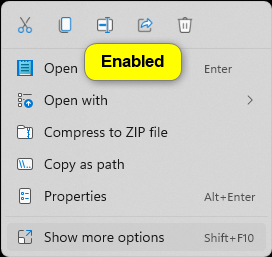윈도우를 전원종료가 아닌 슬립모드로 사용하시는 분들중에 가끔 자동으로 슬립모드가 해제되는 일이 있다.
자동으로 슬립모드가 해제되는 것을 방지하는 방법
방법1
Run Power Troubleshooter:
- Search ‘Troubleshoot’ from the Start menu and select it.
- Scroll down and choose ‘Power’.
- Run the troubleshooter.
방법2
Reset Power Settings to default:
- Search ‘Power and Sleep’ from the Start menu and choose ‘Power and Sleep settings’.
- Click on ‘Additional Power Settings’ and select ‘Change Plan Settings’.
- Select ‘Restore default settings for this plan’.
방법3
Disable Wake Timers:
- Open Control Panel and categorize it to view by small icons.
- Click on Power Options and select Change Plan Settings for the power plan that is set.
- Click on Change Advanced Power Settings and expand Sleep.
- Expand Allow Wake timers and Disable it.
방법4
Disable Connected Standby:
Note:
레지스트리를 잘못 수정하면 심각한 문제가 발생할 수 있습니다.
따라서 이 단계를 신중하게 따르세요. 추가 보호를 위해 레지스트리를 수정하기 전에 백업하세요. 그런 다음 문제가 발생하면 레지스트리를 복원 할 수 있습니다. 레지스트리 키를 백업 및 복원하려면 이 링크 를 참조하세요.
- Press ‘Windows + R’ keys together on the keyboard to open the Run dialog and type the following into the Run box: REGEDIT
- Navigate to the following location:HKEY_LOCAL_MACHINE\SYSTEM\CurrentControlSet\Control\Power
- On the right pane, set CSEnabled to ‘0’.
- Close REGEDIT, reboot the machine and check if the issue is fixed.
If the issue still persists, check for any tasks related to StartMenuExperienceHost.exe in Task Scheduler, and get back to us.